As previously hinted at, my second encounter with Zod (this one, not that one) was to upgrade my home file/media/LAMP server, an older HP tower running a P4, with 1.5 GB of RAM, two rather large ATA drives and a CD/DVD drive.
This post really focuses on the fact that I hereby did something that I, and others, rarely feel comfortable doing under GNU/Linux: following the distribution's major release upgrade path. I usually tend to re-install the system from scratch instead, while preserving my home directories and re-applying my customizations where needed, usually through custom scripts.
Well, I'm happy to say that despite my concerns, since my family and I rely quite heavily on this home server, I did upgrade from Core 5 to Core 6 and live to tell the tale. It was in fact as easy as, say, an OS X upgrade, which in itself says quite a bit, assuming you did not add oodles of custom built software outside of the distribution's package management architecture (ie: custom compiled kernels and software).
I once again chose to use a network (http) install using a regional mirror. You can find a list of the latter to match your geographic location on the Fedora Wiki.
Having chosen to upgrade, the Anaconda installer skipped over all of the configuration steps, only prompting me to confirm the partition holding the system I wished to upgrade. Having only one on that machine, hitting enter sent me well on my way to completing the install with barely any further user input.
And that really is it for the upgrade itself... Now, was that painless or what? But wait, if you're anything like me, you probably do have quite a few software add-ons that you got used to, and will now have to deal with.
In my context, this box was not highly customized. Having full hardware support out of the box for the past few Fedora Core releases (3 and up) for this computer, my add-ons really boiled down to 3 components:
- the yum-fastestmirror plugin, to speed up the software install and updates
- the Livna repository, to manage software outside of the Fedora-provided packages
- and a custom compiled mt-daapd server, for sharing media files on my home network
I could have also included the nVidia video drivers, but being a headless server, I do not personally need them. Here is a
good article on how to install the
nVidia or
ATI drivers on FC6 via Livna, should you need them.
Livna being an add-on, I knew that I'd have to upgrade its
RPM manually through
yum, but what I was not expecting was for the yum-fastestmirror plugin to bring yum to its knees, rendering it useless right off the bat...
So I rolled back to the good old
/bin/rpm utility, and simply deleted the yum-fastest mirror RPM,
as root.
rpm -e yum-fastestmirror
I then uninstalled the previous version of the Livna repository, since it is release-based and is not upgradable. I did so through
/usr/bin/yum, now fully functional again. I also proceeded to install the
adequate Livna version and check for system updates with the
mother ship.
yum remove livna-release-5
rpm -ivh http://rpm.livna.org/livna-release-6.rpm
yum update
Compiling a clean copy of mt-daapd was as painless as could be, provided I had installed
sql-lite in FC5, which had of course been cleanly upgraded in FC6.
And that was that! I'd estimate the whole thing took me around an hour and a half, and so far, Fedora has exceeded my expectations, especially considering I was kind of going against the community's best advice on this one.
To conclude, and regardless of the operating system you use, I strongly advise anyone considering following an upgrade path, upon major releases, to always research what it will mean to them and their hardware in advance. A few minutes spent running simple web queries are always easier than fuming for hours over your lost data or unsupported hardware once the deed is done!
Now, let's play! :)
Update 2006-12-10:
Well, it seems that a lot of people are interested in upgrading from Fedora 5 to 6, if I'm to believe my site stats.
So as an encouraging update note, I just wanted to say that I'm still running the same upgraded copy of FC6, and more than a month later, all is well under the sun.



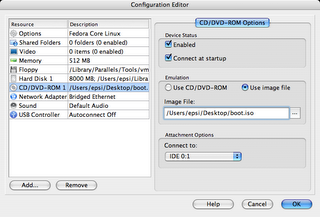
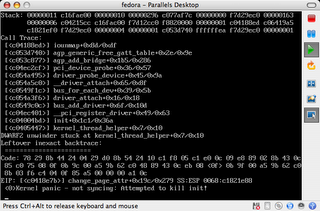





 Stephane Daury
Stephane Daury